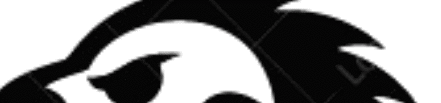In 2025, photo editing is more than just filters and brightness adjustments—it’s powered by AI, enhanced with AR tools, and made accessible on both mobile and desktop platforms. Whether you’re a content creator, photographer, influencer, or just someone who loves playing with visuals, there are plenty of powerful photo editing apps available today that offer professional-grade results—even without watermarks.
In this detailed guide, we’ll explore the best photo editor apps of 2025, their key features, what’s new this year, and why they stand out from the crowd.
—
📸 Why Photo Editing Apps Are More Important Than Ever in 2025
Social media platforms like Instagram, TikTok, YouTube Shorts, and Pinterest demand high-quality visuals. AI-generated and visually enhanced photos now dominate everything from reels and ads to profile pictures and thumbnails.
Photo editing in 2025 is:
AI-enhanced: Remove objects, change backgrounds, retouch faces in seconds.
AR-supported: Add 3D effects, virtual makeup, or try real-world filters.
Watermark-free: Most top apps offer no-watermark exports, especially with free trials or basic use.
—
✅ Top 10 Best Photo Editor Apps in 2025 (No Watermark)
—
1. PicsArt AI Photo Editor
Platform: Android, iOS, Web
Watermark: No watermark in free version (with manual removal)
Key Features:
AI Replace (change background, clothes, sky)
Magic Effects & AI Filters
Advanced Collage Maker
AI Avatar and Cartoon Generator
Why it’s #1 in 2025: PicsArt blends ease of use with powerful AI features, making it perfect for both beginners and professionals. It’s also popular for TikTok and Instagram content editing.
—
2. Snapseed
Platform: Android, iOS
Watermark: No watermark
Developer: Google
Key Features:
Pro-level tools (Curves, White Balance, Healing Brush)
Non-destructive editing
RAW file support
Face enhancement tools
Why choose it: Snapseed is completely free with zero ads and no watermark, making it a trusted favorite among photographers in 2025.
—
3. Adobe Photoshop Express
Platform: Android, iOS
Watermark: No watermark on basic edits
Developer: Adobe
Key Features:
One-touch filters
Auto-enhance with AI
Remove background
Spot healing and face touch-up
What’s new in 2025: Integrated Adobe Firefly AI lets users create visual assets using text prompts.
—
4. Lightroom Mobile
Platform: Android, iOS
Watermark: No watermark with export
Developer: Adobe
Key Features:
RAW photo editing
AI-powered presets
Smart masking tools
Professional-grade control sliders
Perfect for: Advanced users who want full manual control and top-quality color correction.
—
5. Remini AI Photo Enhancer
Platform: Android, iOS
Watermark: Free version includes watermark; premium removes it
Key Features:
AI photo upscaling
Face enhancer for blurry photos
Restore old images
AI headshots for resumes and profiles
2025 highlight: New “AI Video Enhancement” transforms old videos into HD content.
—
6. Canva Photo Editor
Platform: Android, iOS, Web
Watermark: No watermark for downloaded photos
Key Features:
Drag-and-drop templates
AI background remover
Filter and retouch tools
Add text, logos, graphics, stickers
Why users love it: Great for making social media posts, thumbnails, and banners—fast.
—
7. PhotoRoom
Platform: Android, iOS
Watermark: No watermark with free export (watermark on premium features)
Key Features:
AI background remover
One-click product photo editing
Instant white background
Auto crop for online stores
Ideal for: E-commerce sellers and small businesses who need clean, professional images.
—
8. Fotor
Platform: Android, iOS, Web
Watermark: No watermark with free account
Key Features:
AI image generator
One-tap beauty filters
Collage and HDR tools
Background remover
New in 2025: Real-time AI face smoothing and vintage filter packs.
—
9. Polish Photo Editor (by InShot Inc.)
Platform: Android
Watermark: No watermark
Key Features:
Cartoon effects
Blur background
Overlay and glitch effects
Double exposure
Popular for: Quick edits for Instagram stories, profile pictures, and YouTube thumbnails.
—
10. Lensa AI
Platform: Android, iOS
Watermark: No watermark with subscription
Key Features:
Magic Retouch
AI-generated avatars
Skin smoothing and eye correction
Portrait mode enhancements
Big hit in 2025: Lensa became widely used for AI-generated headshots and professional portfolios.
—
🔧 Features to Look for in a 2025 Photo Editing App
When choosing the best app for your needs, consider these features:
Feature Why It Matters
AI Editing Speeds up processes like background removal or face enhancement
No Watermark Keeps your edits clean and professional
Batch Editing Useful for content creators editing multiple files
Export Quality Make sure the app allows HD or 4K export
Social Media Integration Easy to share to Instagram, TikTok, etc.
Offline Access Useful when editing without internet
—
🆓 Best Free Photo Editing Apps in 2025 (Without Watermark)
App Name Platform Key Strength
Snapseed Android, iOS Full free with pro tools
Canva Android, iOS, Web Easy design + no watermark
Polish Editor Android Effects + no watermark
Lightroom Mobile Android, iOS Pro quality + free export
PicsArt Android, iOS AI + creative tools
—
🌟 AI Tools in Photo Editing Apps: The 2025 Advantage
AI is everywhere in photo editing in 2025. Some standout features include:
AI Face Retouch: Smooth skin, fix red-eye, apply virtual makeup
AI Background Replacement: Replace skies, cities, or rooms instantly
AI Avatars & Filters: Cartoon, anime, or professional avatar generation
AI Object Removal: Erase unwanted elements (people, wires, shadows)
Prompt-Based Design: “Create a sunset cityscape with neon lights” – the app does it for you
—
✨ Final Thoughts
Photo editing apps in 2025 have revolutionized how we edit, enhance, and share images. With a strong mix of AI power, user-friendly interfaces, and watermark-free exports, these apps are no longer just for professionals—they’re for everyone.
Whether you’re improving selfies, building content for your online store, or designing social media visuals, the top photo editor apps like PicsArt, Snapseed, Lightroom, and Canva have everything you need.
Tip: Start with Snapseed or PicsArt if you’re new. If you need advanced control, go with Lightroom. For design and social sharing, Canva is unbeatable.