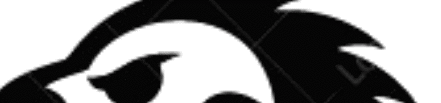Getting Google AdSense approval is the first major step toward monetizing your blog or website. Whether you’re a beginner or someone who’s struggled with getting approved, this guide shares the top tips to help you get AdSense approval fast and easy in 2025.
✅ 1. Build a High-Quality Website
Google values user experience. Before applying to AdSense, your website must be:
-
Well-designed: Use a clean and responsive design (mobile-friendly is a must).
-
Fast-loading: Optimize images, remove unnecessary scripts, and use caching.
-
Easy to navigate: Have clear menus, internal linking, and search functionality.
Pro Tip: Use a simple layout like Astra or GeneratePress themes if you are on WordPress.
✅ 2. Publish High-Quality, Original Content
Content is king. Google reviews your articles to judge the quality of your site.
-
Write at least 15–20 original blog posts, each 800–1000+ words.
-
Avoid plagiarism, AI-only content, or copied material.
-
Content should be useful, informative, and niche-specific (e.g., health, tech, education).
-
Use proper grammar, headings (H1, H2, H3), and media like images and videos.
Tip: Use Grammarly to check grammar and originality.
✅ 3. Have These Important Pages
Google requires some mandatory pages before approving AdSense:
-
About Us – Describe who you are and your site’s purpose.
-
Contact Us – Provide email, form, or social links for communication.
-
Privacy Policy – State how user data is handled.
-
Disclaimer & Terms of Service – Especially if you write on sensitive topics.
These pages help establish trust with Google and visitors.
✅ 4. Use a Custom Domain Name
Using a free domain like yourblog.blogspot.com may reduce your chances.
-
Buy a custom domain (e.g.,
yourwebsite.com) from Namecheap, GoDaddy, or Google Domains. -
Connect your domain properly to your hosting.
Your site looks more professional and brandable this way.
✅ 5. Ensure Your Site is Indexed by Google
If Google can’t find your site, it won’t approve it.
-
Submit your website to Google Search Console.
-
Submit your sitemap.xml.
-
Make sure your site is not under construction or using “noindex”.
Search for your site on Google using
site:yourdomain.com.
✅ 6. Avoid Copyrighted or Prohibited Content
Google AdSense has strict policies against certain topics:
❌ Don’t post:
-
Pirated software
-
Movies, IPTV, or cracked apps
-
Adult content or violence
-
Illegal downloads or hacking guides
✅ Do post:
-
Informative blog articles
-
Reviews, tutorials, tips, and how-tos
Safe content = Higher chances of approval and long-term revenue.
✅ 7. Use a Professional Email Address
When applying, use an email like [email protected] instead of a Gmail or Yahoo email.
-
Looks professional
-
Increases trust
-
Improves support response
Most hosting providers offer free email with your domain.
✅ 8. Use HTTPS (SSL Certificate)
Security matters. Make sure your site is https:// and not just http://.
-
Google prefers secure websites.
-
You can get free SSL via Let’s Encrypt or Cloudflare.
Having HTTPS improves both SEO and AdSense eligibility.
✅ 9. Ensure Your Website is Older Than 1 Month
While there’s no strict rule, many users report better success if the site is:
-
At least 30–90 days old
-
Has steady traffic (even low traffic is okay if content is good)
Avoid applying just a few days after launching.
✅ 10. Drive Some Organic Traffic (Optional but Helpful)
You don’t need thousands of visits, but some real users visiting your site helps.
-
Share your articles on social media (Facebook, Pinterest, Reddit)
-
Do basic SEO: title tags, keywords, meta descriptions
-
Avoid bot or fake traffic
Google sees if real people find your content useful.
✅ 11. Remove Other Ads or Pop-ups Before Applying
If you have ads from other networks (like PopAds, PropellerAds), remove them before applying.
-
Google wants clean, ad-free layouts during the review.
-
Avoid excessive pop-ups, redirects, or malware.
✅ 12. Apply Only When Ready
Once all above is set:
-
Sign in with your Google account.
-
Fill in your website and details.
-
Submit the application and wait (usually 2–7 days).
✅ Bonus: What to Do If Rejected?
If Google rejects your site:
-
Read the reason carefully (low-value content, policy violation, etc.).
-
Fix the issues and reapply after 2–3 weeks.
-
Continue posting new, high-quality content.
Rejection is not the end. Many successful bloggers were rejected 2–3 times before getting approved.
✅ Final Words
Getting Google AdSense approval is not hard — if you focus on content quality, follow AdSense policies, and create a trustworthy website. Don’t rush. Build value first, and approval will follow.
By following the above AdSense approval tips in 2025, your chances of approval increase dramatically. Once approved, focus on growing traffic and optimizing your earnings.